Change imscc to zip
Possible to delete files
from inside .imscc file?
Is it possible to delete files from inside an *.imscc file? I have an instructor who is bringing over
a course from another university that is 6.75 GB, which is over our maximum 5
GB course size. I renamed the imscc file as a
zip file so that I can see inside. Part of the reason the imscc
file is so large is because many of the large video and pptx
files are duplicated/triplicated. If I can delete those from the imscc file, then I can import the course. I tried unzipping
the file, deleting some things, rezipping, renaming
to imscc, and importing to Canvas, but the import
failed. Is there another way? I don't think this instructor will
have access to her old university's Canvas to make these deletions and
re-export.
Answer:
Take a look at the folder arrangement within the
.zip file. When zipping a folder, some zip utilities put that folder as
the top level, then put all the files under that
folder within the zip folder structure.
The "imsmanifest.xml" file has to be at
the top level within the .zip file folder structure.
File Structure
Inside Zip
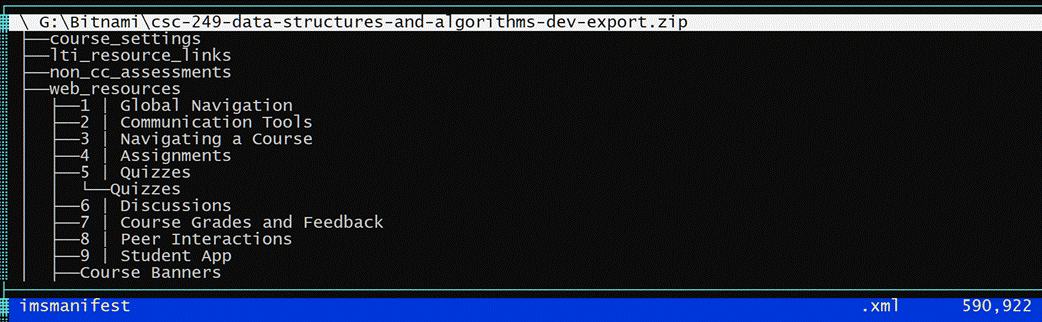
Notice the location of imsmanifest.xml. It is
located in the root folder of the zip file.